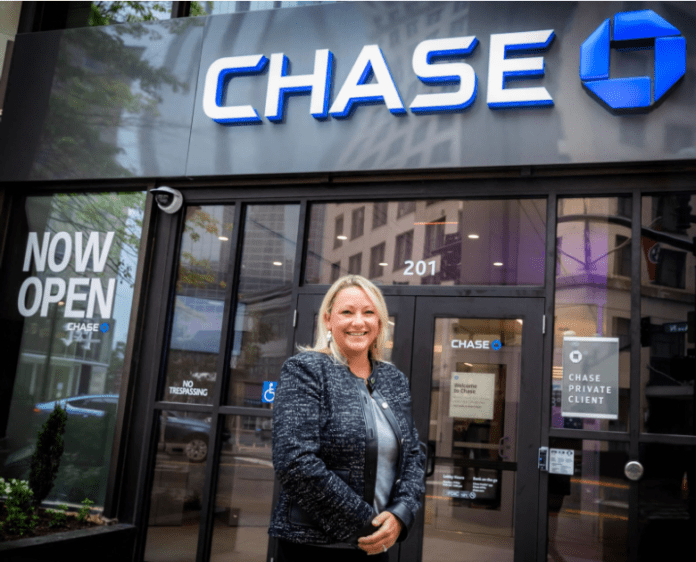If you are wondering how to close an account at Chase Bank, you should know that there are several alternatives and you will not need much time. It is an American financial institution and one of the most important banks in the country, but not all users want to stay.
Chase Bank has various financial services and thousands of people use their accounts every month. There are also others who prefer to go to other banks for reasons of interest, maintenance fees and transactions. Next, we explain each detail to stop using your accounts.
Steps before closing an account at Chase Bank
Before closing an account at Chase Bank, you need to understand some steps and tips that will be very helpful to avoid problems with your transactions, payments to third parties, and the entity itself.
1. Have another account
Almost all of us need a bank account to do operations, automatic payments and any transaction. If you haven’t used one other than Chase Bank, we recommend that you go open it before ceasing your operations. This will be a huge relief, even if it is weeks in advance.( How to Send Cash on Snapchat )
2. Cancel automatic payments
It is common to have automatic payments on accounts, such as those for basic services, and even subscriptions to digital platforms. We recommend you cancel all this and associate it to your new account to avoid service suspensions. The truth is a step that many forget.
3. Withdraw funds
You must leave the account at zero. If you have a balance, you can withdraw it or transfer it to another account. This will prevent you from losing the money, since it will not be recovered later. It is possible that not even the bank can access them.
4. Pending payments with the bank
If you have pending payments with Chase Bank, be sure to close them. You can do this with the balance of your account, or by depositing what is necessary. It is not good to have procedures of this type pending because they can affect your credit life.
5. Verify checks
Although checks are less used, make sure that none are left pending for third party payments, otherwise they cannot be cashed and this leads to a future problem or inconvenience.
6. Inform others
You don’t need to ask permission to close an account, but you do need to tell others that you won’t be using your Chase account. Especially those who make recurring payments or any type of personal transaction.
Options for closing an account at Chase Bank
There are several ways to close an account at Chase Bank, and whatever steps you choose are usually very quick. Below we show you the four most used alternatives.
Read More- How to detect Financial Fraud with the help of Machine Learning?
1. Close it in person
We start with one of the most famous options. You can go in person to a Chase Bank branch and ask an advisor for the account closure request. Once you are attended to, you must provide your basic information and then fill out some forms to complete the process.
2. Do it over the phone
With a call you can also close your account. Call customer service at 1-800-935-9935. Once you do, they will direct you to an advisor and you must have your account number, identification and other basic information at hand to verify your identity. The only thing you should not give out are your passwords.
3. Do it online
To close your account online, you must access the official Chase Bank portal with the username and password. There you must go to the account closure section, make the request, follow the steps and wait for the process to finish. If you run into difficulties, you can send a message.
4. By email
Finally, we recommend using email for any account closure request. You must contact customer service through the page or a call, they will redirect you to an address and there you will send all the necessary data.
Conclusion
All the alternatives to close an account at Chase Bank are safe, you just have to remember to comply with the recommendations before starting the application. Then choose the means that is easiest for you and always avoid providing personal passwords.