Instagram Reels is one of the famous features, and everyone knows it well. It is simple to create, and most users enjoy seeing versatile types of videos at possible times. That’s why most users use the feature to show their creative side to others.
Many users see the Reels and often download their favorite videos. Mostly, users use an instagram video downloader to download and watch offline easily. Other than that, there are many ways to download a Reel, and it is listed in this article. Let’s explore!
But don’t you want to know how to create a Reel effectively following the simple steps? If yes, take a look at the steps listed.
Also Read More – Instagram Marketing: 5 Best Practices for 2022
Creating a Reel
Step 1: Tap the camera on the left top of your home screen. Scroll to the Reels, which is at the bottom.
Step 2: Hold the center bottom to start the recording and tap again to end. You can even add a video from the camera roll that appears at the bottom of your screen.
Step 3: Watch, delete, or trim the previous clip, pointing to the left arrow.
Step 4: If you want to add stickers, text, or drawings to the Reel or download a Reel to your device, then you have to tap the right arrow. Use the slider at the bottom to make the text appear in the Reel.
Step 5: The step is to add the caption and hashtags at the correct limit.
Step 6: Decide where you need to share the Reel and tap done.
These are the steps you need to follow for creating excellent Reels. If you follow and create a super Reel video, many users will see, download, and comment on your Reels.
Ways to Download Reels a Favorite Instagram Reel
Downloading a Reel from Instagram is easy when you follow some useful tricks. You only need to choose a legitimate way to download and enjoy the content. The ways are mentioned here.
1. On Mobile Phones (Download Reels on iPhone or Andriod)
👉If you are an iPhone or an Android user who wants to download Reels to your device, visit the App Store. Search on the web to choose the best tool like Instafetcher to download the required Reel you want and use as you wish immediately.
At the same time, ensure how to use the tool appropriately. Don’t worry because you need not want to install the software or app on your mobile phone, tap on the three dots you see and paste the link.
Check the video’s URL link you copied and pasted over there to download the Reels video within a short time. It is one of the best ways to download a favorite Reel following the right way.
👉Another smart and effective way for everyone to download a Reel video is by following the instructions.
Step 1: Just open the Instagram app on your mobile phone. Log in to your account with the correct username and password.
Step 2: Choose the desired Reel by scrolling the Instagram feed. You can also use the search function to find the Reel.
Step 3: After finding the Reel you want, tap and play the video in full-screen mode.
Step 4: The next step is to see the bottom right corner and click on the three dots that appear to know the additional options.
Step 5: You must select the ‘Download’ or ‘Save’ option from the menu over there. The Reel you want will now saved into your device’s gallery without fail.
2. On PCs
Do you want to download a Reel to your PC? If yes, you have to follow the instructions listed here.
Step 1: Launch the preferred browser on your PC and go to the Instagram site.
Step 2: Ensure you log in to the account with the credentials to access your Instagram account.
Step 3: Find the Reel you are looking forward to downloading through the explore section.
Step 4: Use the tool available online and paste the URL of the Reels to download the video quickly.
These steps should be followed when you wish to download the videos using a PC. Doing so will save you time and give the best resolution and complete length of videos.
Read More- How to use Spotify [a guide to get started]
Wrapping It Up
Every Instagram user likes to watch, share, and download the Reels for many valid reasons. If you want to download your favorite Reels in a safe method, following the steps listed here is the right choice. Read each line and ensure you follow the steps correctly.
But before that, if you are interested, you can also create a top-notch Reel using your mobile phone to become famous on the app Instagram. Hope reading this article will help you download the needed Reels video without violating Instagram’s terms and conditions easily.


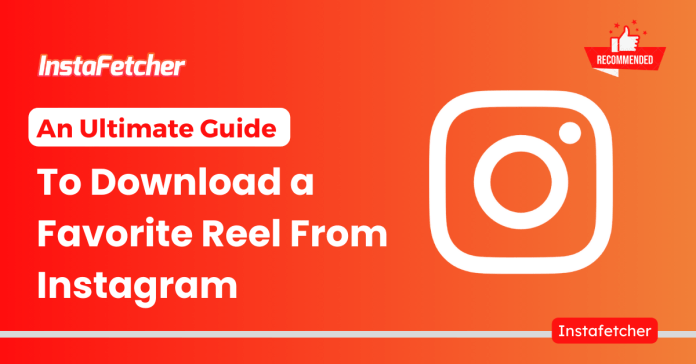


![Best Social Media Marketing Name Ideas to Attract [2024] Social Media Marketing Names in 2024](https://gonobuddy.com/wp-content/uploads/2024/03/Top-100-Creative-Social-Media-Marketing-Names-in-2024-218x150.jpeg)







